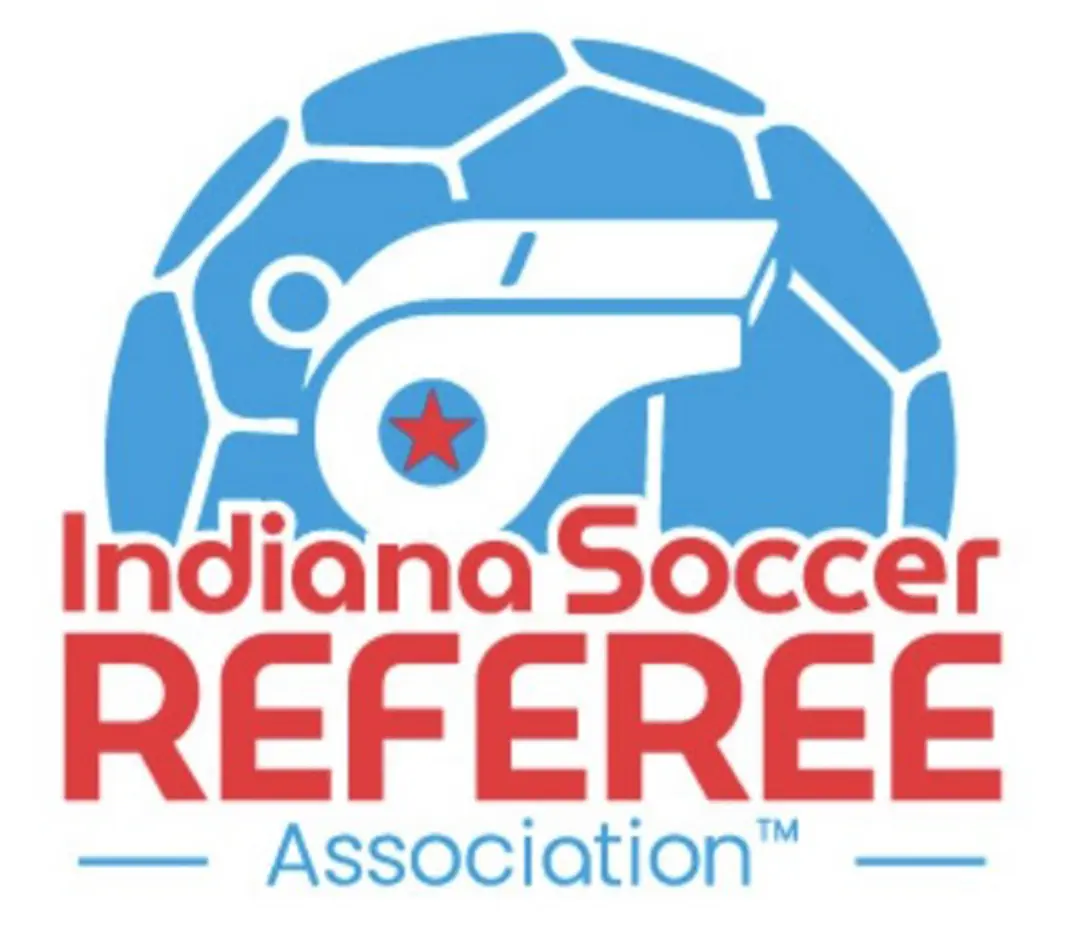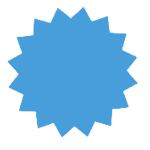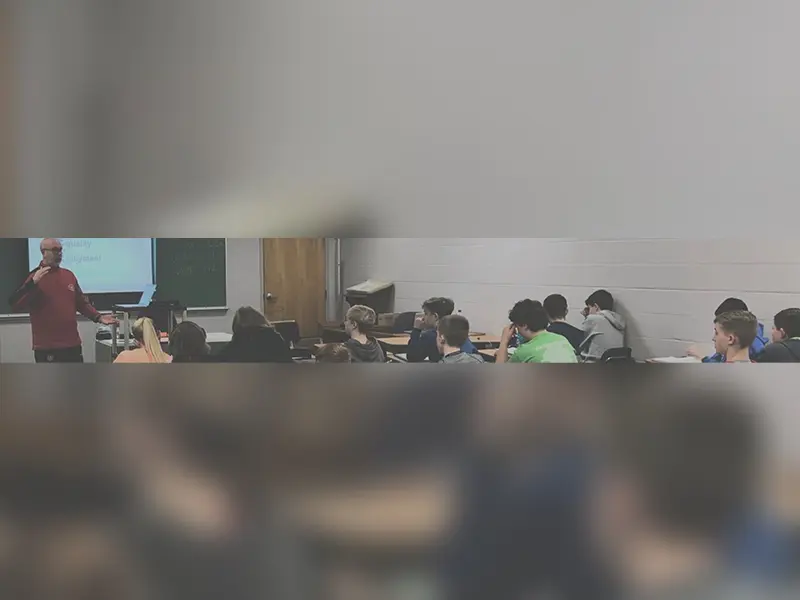
HOW TO REGISTER
Before you begin the registration process, please follow the instructions below to avoid delays in processing your registration.
- Visit the U.S. Soccer Learning Center and register for the course.
- Make sure you verify your email AND your parent's email address (if under 18) within 24 hours of creating a profile.
STEP 1 - Select a Course & Complete Online Assignments.
This must be completed before you can attend an on-field experience
Using the link below, you will login to U.S. Soccer’s Learning Center. If you’ve ever been a licensed referee or coach, you will already have a profile. If that’s the case, log into that account. If you’ve forgotten your password, click the “forgot password” link. If you’ve never had a profile, you will click “Create new account”.
Once the account is created, you will automatically be redirected to Indiana’s First Time Referee Course. If you clicked something different by accident, you can find the course by clicking the same below link again.
Once in the course, you will complete eight assignments (ten if you are an adult):
- Introduction to Safe and Healthy Playing Environments
- First Time Referee - Introduction
- First Time Referee - Preparing for the Game
- First Time Referee - During the Game
- First Time Referee - After the Game
- First Time Referee - Laws of the Game
- 2025 Laws of the Game Update
- 2025 First Time Referee Quiz (English and Spanish)
- If you are over 18, you will complete two additional assignments (Background Screening and SafeSport Training).
The course will automatically save your progress after you complete an assignment so that you don’t have to complete them all at one time. If you can continue where you stopped by following this click path: Courses > My Courses > Go to Classroom button > Assignments. Successfully completing all assignments is required to attend an On-Field Experience and earn your Referee License.
**ATTENTION** U.S. Soccer recommends using the Google Chrome web browser for best performance. Also, if you do not plan to complete a specific module in one sitting, it is recommended that you save your progress and close the browser and then come back. Leaving the module open for an extended period of time may cause your progress not to save.
- Upon completion, you will be mailed a badge within the following two weeks. However, you can begin refereeing right away.
- If you encounter any challenges or if you have questions, please contact your District Referee Administrator (DRA).
- Find out who your DRA is by following this link.
STEP 2 - Attend & Complete the On-Field Experience
- All online content must be completed before you will be allowed to attend and participate.
- The on-field experience occurs on a field and will require a moderate amount of running. If you are injured or ill, we will need to transfer you to another course when you are feeling better. Please wear footwear that will provide you with traction and agility, and dress for the weather. These sessions last approximately four hours. Most facilities will not have drinking water available, so please bring your own.
- Due to the amount of content that needs to be covered, late arrivals or early dismissals cannot exceed a total of 20 minutes and must be pre-approved by the course instructor. If you are late, leave early, or cannot physically participate, credit cannot be earned. If this is the case, or if you just need to reschedule, please work with your District Referee Administrator (DRA) or course instructor to get transferred to another course (List of DRAs: https://indianareferees.org/administration/district-referees-administrators/).
STEP 3 - After Course Next Steps
- Get your Referee Badge
- At the completion of both online work and the on-field experience you will have completed the Referee Course. Within two weeks of completing the course, you will receive your 2025 U.S. Soccer Referee Badge in the mail to the address you provided in the U.S. Soccer Learning Center when you registered.
- Purchase Referee Kit
- We recommend that you purchase a new referee kit from Official Sports International, U.S. Soccer’s official referee equipment supplier, which is coincidentally based in Warsaw, Indiana. You can visit their website at www.officialsports.com, or for special Indiana pricing, use this link: https://drive.google.com/file/d/1UXOEC7GZYqWVn-IhDlqxobHV2emyo2VH/view?usp=sharing.
- Get Game Assignments
- GotSport
- Indiana Soccer assigns most of its games through this system. This is the best way to get your name exposed to assignors in your area.
- If you already have a GotSport account because you've played or coached, do not create a new account. This link will walk you through the process whether you have an account or need to create one: https://gotsport.zendesk.com/hc/en-us/articles/22978221170071-New-Referees-First-Steps
- Find Licensed Assignors in your area
- Use the following link to find licensed assignors in your area. Reach out to them, and they'll assign you games.
- www.indianareferees.org/administration/assignors/
- If you have trouble reaching an assignor, contact your District Referee Administrator (DRA) for help.
- GotSport
- Free Mentoring
- The Indiana Soccer Referee Association will work with your assignor to schedule free mentoring on your first game or two if available. All you will need to do is share with us when and where you've been assigned by filling out this form: https://forms.gle/EkeSC8JU41v2w59VA.